Visit Snapshot City with Back-In-Time
Travel to the Past with with Back-In-Time
Nice GUI and Backup Automation
JD P
Algoloma Systems
About Me - Just some guy
- Backups and Disaster Recovery are my life
Lost 70% personal data in 2000. Never again.
Back-In-Time Checklist
- Automatic & Easy? Yes
- Fast - incremental+? Yes snapshots feel instantaneous
- Efficient - compressed? Maybe hardlinks, no compression
- Secure / encrypted? Perhaps cryptfs, truecrypt
- Versioned / not simple mirror? Yes
- Stored Remotely? Maybe NFS
- Restoration Verified? Yes
+ individual file backups are not incremental.
Simple
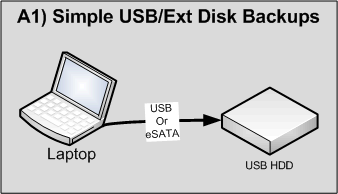
- Simple method
- Networking is not build-in, but nfs does work.
- Target filesystem must support hardlinks - No NTFS or FAT16/32/exFAT
How does it work?
- Inspired by TimeMachine
- Tools: Python Rsync / diff / cp
- Back In Time is just a GUI.
- v0.9.26 (current is 1.0.8)
- Hard-link based
- Defaults make snapshots every {hr/day/week/month} Period
- Selectively remove snapshots
- periods can be customized
Hardlinks
Snapshot Removal
Selectively remove snapshots - default method is:
- Retain Hourly snapshots for today & yesterday
- Retain Weekly snapshots for 2 weeks
- Retain Monthly snapshots for a year (last snapshot in a month)
- Retain Yearly snapshots via setting or until manually removed (last snapshot in the year)
- Issue - No daily snapshots are retained since Sunday of this week
Mom's PC - Snapshot Sets
20101231-230001/ - last year 20110131-190001/ - Jan (last snapshot of the month) 20110228-230001/ - Feb ... - Mar - Aug 20110930-230001/ - Sept 20111009-230001/ - Oct / 2 weeks ago 20111016-230001/ - Oct / 1 week ago 20111022-000001/ - Yesterday - midnight 20111022-010001/ - Snapshot every hour for 2 days ... 20111022-230001/ 20111023-000001/ 20111023-010001/ ... 20111023-110001/ 20111023-120001/ - Last snapshot
Mom's PC - Snapshot Sizes
Snapshot Set Sized - du -s *
1853652 20101231-230001 - 1.85G 1322236 20110131-190001 ... 509812 20110930-230001 - 510K 374296 20111009-230001 242204 20111016-230001 115468 20111022-000001 5084 20111022-010001 5180 20111022-070001 77868 20111022-080001 5056 20111022-090001 5404 20111023-070001 92968 20111023-080001 3512 20111023-090002 47396 20111023-100001 - 48K 3540 20111023-110001 3548 20111023-120001 - 3.6K
Mom's PC - Snapshot Sizes
Snapshot Set Sizes
- Total Areas in Source Backups is: 7.9GB
- Total Backup Storage used is: 11.3GB
- 53 snapshots in the backup area
Installation - Ubuntu 10.04
- Both Gnome and KDE GUI Versions available
- Ubuntu Packages:
- backintime-common
- backintime-kde
- backintime-gnome
- Tool website: backintime.le-web.org
- Dev website: www.le-web.org/back-in-time/
- Dan dan@le-web.org
Setup
- Probably want to run backups as root
sudo backintime-gnome &
- Work through the Settings
- Pick directories to backup
- Pick where to store backup sets
- Pick what to exclude (caches, devices, special files, HUGE media files)
- Mount the backup media under /backups
- Do not trust automatically mounted /media locations
Setup

Setup

Setup

Setup
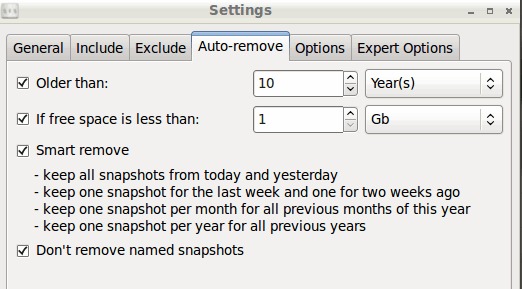
Setup
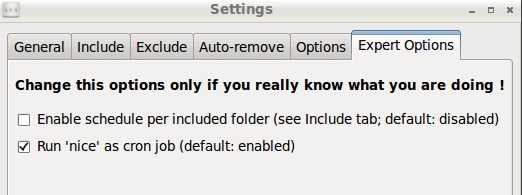
GUI
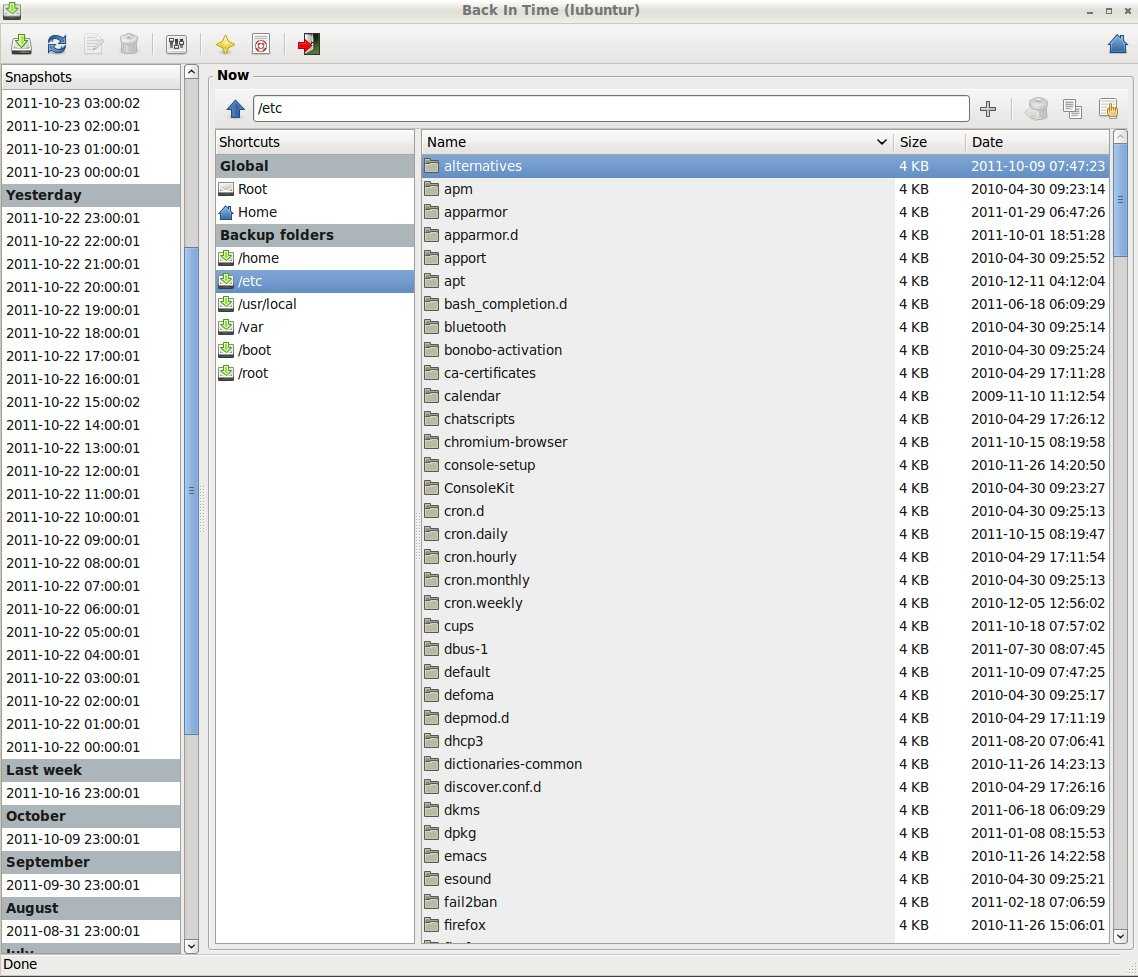
Crontab
BackInTime created that entry during Setup
$ sudo crontab -l # m h d m w # * * * * * command to be executed @hourly nice -n 19 /usr/bin/backintime --backup-job >/dev/null 2>&1 @daily /root/bin/sw-list.sh >/dev/null 2>&1
Maintenance
- None really if defaults are accepted
- Self maintaining
- df -k - disk storage; auto remove snapshots for full disks
- df -i - inodes
$ df -i Filesystem Inodes IUsed IFree IUse% Mounted on /dev/sda5 1302528 233403 1069125 18% / /dev/sdb5 2162688 58147 2104541 3% /backups
Restoration
- All files appear in the backup media under a yyyymmdd-hhmmss/ directory
- Copy the file(s) you want restored
- Simple.
- Perfect for most users - backup that is easy to understand
Advanced Options
- $XDG_CONFIG_HOME ( ~/.config )
- User Callbacks in $XDG_CONFIG_HOME/backintime/user.callback
RTFM for more info.
Running B-i-T as Root
- Need a few environment variables
- I copied ~/.config/backintime/config to
- /root/.config/backintime/config
- Edit root's crontab
BackInTime Summary
- Suitable where simple backups are needed
- Mom can use
- Easy to setup
- Easy to restore files
- Lacks advanced network support - not what I use personally
Questions?
Questions?
Please send feedback!
- email: jdp (at) algoloma [dot] com
- Website: http://algoloma.com
- Blog: http://blog.jdpfu.com
Thank you.
[any material that should appear in print but not on the slide]