Solved - Change Windows7 Window Border Thickness and X-Mouse
Windows7 is an improvement over other versions in many ways, except they decided to waste too much screen with pretty and thick boarders by default. Additionally, the window title bar seems to be 2x larger than under XP. No thanks.
It has bothered me for a few months, but not enough to search and try a few things until today. Even with the changes, the window borders and title bar are still too think for my tastes, but at least it is a little better.
The settings can be found in the Window Color and Appearance settings of Windows7. The Items to change are:
- Active Title Bar – size 17 is the smallest it will accept
- Border Padding – size 0 is the smallest setting
- Active Window Border – size 1 is the smallest
You can also make scroll bars thinner, if you like. Initially, I went too thin and had to make them a little larger so usability wasn’t completely lost. Here’s the resulting border. Sadly, there is still way too much wasted space in my opinion.
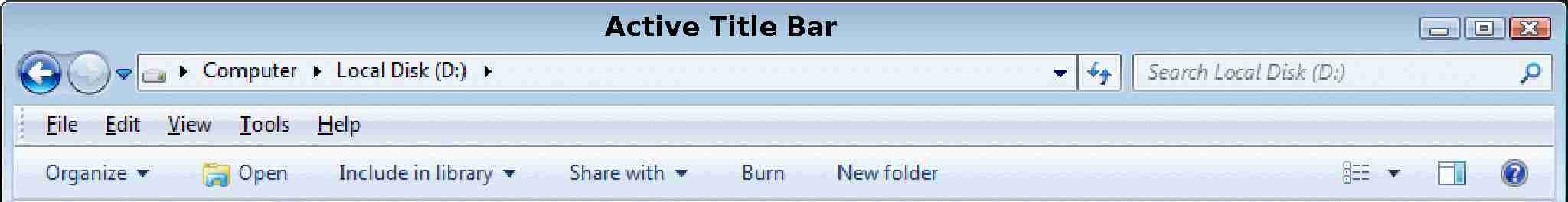
I have no use for the part of the window with the Organize or Include in Library stuff. That entire menu is worthless to me. Let me know if you know how to remove that section. Please.
If you miss X-Mouse from Tweak-UI in the PowerToys, here’s a solution to have the focus follow the mouse. I like option 3 and have pulled the regedit file down. Unix people will appreciate this. It is nice to have the active window not necessarily pulled to the foreground just because it is active.
Trackbacks
Use the following link to trackback from your own site:
https://blog.jdpfu.com/trackbacks?article_id=395

