Solved-Quicken 2011 Working on Linux 39
This article is extremely out of date and probably not very useful for steps to get quicken working on current Linux releases.
For many people, Quicken is the program that prevents them from switching to Linux 100%. This week, I finally took the time to install Quicken 2011 Premium under Linux Lubuntu 10.04 LTS and get it working very nicely.
Below are the steps and comments for how to accomplish this. I did reference the WINE-HQ Quicken App Instructions to make it work, but some of those steps were less than clear to me. WINE is Wine Is Not an Emulator.
I’d bet these steps will work for older Quicken versions too. I’ll test it with Quicken Home & Business 2008 in a few days, but expect it will work just fine for the things I do, which are fairly extensive.
I shouldn’t have been surprised that Quicken would work under WINE, heck Microsoft Office 2003 works too (except Outlook).
Recheck WiFi Channels Every Year
In the USA, there are 11 channels for 802.11b and 802.11g wireless networks to use. However, only 3 of those channels do not overlap, 1, 6, and 11. That means choosing any channel besides one of those three is to be avoided. In my neighborhood of single family homes with USA average sized lawns, I see 9 WiFi networks from my home office, one of them is mine. Here is a table created by a wireless router Wireless Site Survey function:
Negative Dell Story on Slashdot Article Removed?
This morning, I was going through the normal RSS feeds that I read daily. Slashdot.org is in the top 5 reads.
As I write this there is an article titled Dell Knew About Computer Failures in the RSS feed. Clicking on it initially took me to a page with that title, but no content.
CrossChris writes " Freedom of information’ has revealed details of a lawsuit against Dell where they admit that they knew about a high failure rate of their products, but hid it from their corporate customers! From the article: ‘…Dell apparently encouraged its salespeople and technicians to not let customers know about known defects, and said internally that most customers (those who had not bought more than 50 machines) would be subject to “fix on fail”—that is, the company would only help them when their machines broke down. An internal presentation on the Optiplex GX and SX270 acknowledges that the company had discovered “quality issues,” but that employees should not proactively bring them to customers’ attention.’"
I read about this story yesterday on anther web site, so seeing it removed from /. is concerning. OTOH, I bet Dell is a major advertiser on /. so having the story removed would be a smart moved to retain those revenues. I don’t know that the article was removed – it could just be a publishing glitch or some other technical issue.
There is a /. discussion page related to the article still with a few comments.
A quick search of Dell on slashdot shows they haven’t pulled too many negative stories previously.
Arstechnica didn’t pull their version of the story.
My interest is mainly from a laptop that died a few weeks after the warranty ended. Dell Support was completely useless.
Java Enabled Browsers-Are You Crazy? 1
I was reviewing the web site statistics today and noticed that 63.7% of my visitors have java enabled. Java, not JavaScript.
ARE YOU CRAZY?
Having Java enabled in a browser by default seems crazy to me. There are not that many websites that need Java in a browser to run Applets, but if you run NoScript, then you can specify which websites can run Java Applets and all others cannot. If I had java enabled in a browser – which I do not – I’d definitely selectively enable it for specific web sites only.
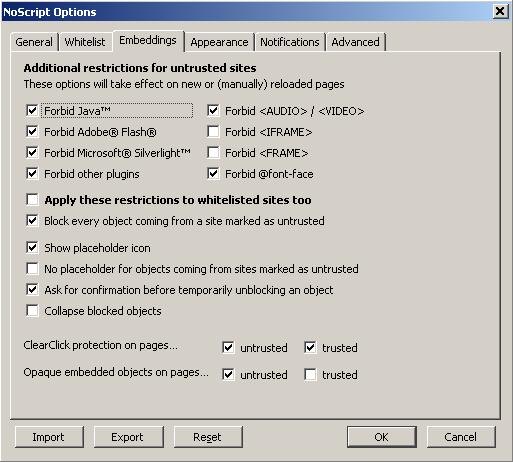
Above are my real NoScript settings in Firefox 3.6.12 running on Lubuntu Linux 10.04.
I do understand that if you are visiting this site from work, you may not have the option to disable Java selectively.
From a security perspective, disabling all the extra plugins should increase security. Having them enabled by default is just a bad idea. These are my opinions. Computer security is one of those things where everyone thinks they are secure … until they are hacked. Then it is too late.
If you don’t use Java, turn it off by disabling the plugin. If you do use Java, please use NoScript to be selective where you allow it to run.
Of course, if you have Java applications and need to run on your desktop, please remember to stay patched. There was an important security update for Java earlier this week and there have been a number of important patches for Java the last few months.
How to Deal With Computer Viruses
We all get computer viruses, eventually. There is nothing anyone can do, but whether it is a small inconvenience or a major computer-doesn’t-work-for-weeks issue is up to you.
It doesn’t matter which operating system you have. Viruses have been written for it. It is true that since 92% of all computers in the world run MS-Windows, that platform is the main target, but Apple’s OSX, Linux, Solaris, AIX, iPhones, iPads, Blackberries, Android, Windows7 Phones are all targets too. If it runs with a computer, then it can have a virus. Those electronic picture frames have carried viruses.
Below, I outline the steps to recover from a virus infection or worse.
Beware: Open Source Projects and Oracle 4
Update 7/2015 Oracle isn’t screwing just F/LOSS projects, if appears. Is Oracle really forcing enterprise customers to use their cloud?
Seems that MSFT might be doing the same for Office 365 to get higher client counts. At least 1 major company who never intends to use Office 365 got a better license deal just by signing up. They never intend to use the service and are migrating to Postgres and LibreOffice as quickly as possible.
Original Text:
Oracle is effectively killing some of the most important, fantastic, open source and FLOSS tools that we’ve come to depend upon. This is really sad for the FOSS world. It will not be long before these currently open tools disappear because Oracle can’t directly make any money from supporting them. Let me explain.
Oracle is the New Evil Empire
Oracle has never been very friendly to FOSS or FLOSS, but since buying Sun Microsystems, they have effectively killed some of the most important projects.
The Almost Dead List – Some Already DEAD
- OpenSolaris
- ZFS
- MySQL
- InnoDB
- Java
- OpenJDK
- NetBeans
- VirtualBox
- Oracle VM
- GlassFish
- OpenOffice
Here’s a list of FOSS from Oracle that will probably be only useful for historical purposes soon. Most of the leaders for these projects that Oracle got with the Sun purchase have left Oracle after trying to fit into the new corporate culture. Full disclosure: I’ve owned Oracle AND Sun Microsystems stock over the years. Since the Sun purchase, I sold ORCL and haven’t owned any shares on over a year.
If you are currently using any of those tools, you need to make strategic plans for alternates. Oracle *will be killing them off. Some will be saved by creating new FLOSS projected based on the last open license version.
Alternatives for Some
- ZFS – BTRFS
- MySQL – Postgres
- Java – Ruby or C++ (or any number of lesser known languages like D for F#)
- VirtualBox – KVM or VMware Player
- OpenOffice – LibreOffice
Or you can just plan to purchase the right to use the tools at Enterprise Software Costs. Not cheap.
I’m not actively using most of the software listed above except VirtualBox, OpenOffice and MySQL. For those, I have alternatives, but like almost everyone else, change isn’t easy until it is forced on us.
I’m not anti-corporations, but Oracle has not been a good steward and I have no reason to believe they will change. Just look at the handling of the OpenSolaris shutdown. I was a member of a local OpenSolaris UG. The leader was a well known and respected former Sun Systems Engineer, currently working for Oracle. I miss the UG. Oracle has proven they cannot be completely trusted. They are willing to change the rules.
Without the GPL, BSD and similar FOSS licenses, we’d be completely screwed. Now is a good time to donate to the EFF or FSF. A $20 donation will go a long way.
Web-Ready PowerPoint Replacement
Came across an article on Linux.com about replacing Power Point with a different solution. S5 is a tool that I use to give presentations. It means the presentation is ready to be put on the web immediately, it is already a web page. It works and you can customize the way it looks, but the default is fine too.
S5 stands for Simple Standards-Based Slide Show System – it is an HTML file with javascript and CSS support files to control navigation and slide presentation, so it works the same on every platform. Just a browser is needed to view the presentation – pretty much any reasonable browser will work. Get the S5 files. and get started.
Family Member Got Hacked - via Social Method 6
It had to happen eventually. Regardless of how careful we all are, if we run MS-Windows-something, our PCs will get infected. One of my family members, who lives a few states away, got infected with at least 1 virus, probably a botnet and a keylogger too.
I’m working on a plan to deal with the issue over Thanksgiving. Below are the initial thoughts.
End Open WiFi Access Points Now!
Open WiFi is convenient, but not secure. All of us need to help people and businesses providing Open WiFi understand the issues so they will stop providing it.
The real problem is that most people do not understand how insecure Open WiFi is. There’s a new Firefox extension that grabs social network connection credentials from people around on an open wifi network. That extension works on Windows, Mac OSX, and soon, Linux. It is named FireSheep and anyone can get the FireSheep extension here AND it is trivial to use. This extension lets the nearby cracker act as if they are you on the social websites. They can post to twitter as you, they can update photos on facebook. For all important uses, they ARE you with just a click of a button.
The Fix – Easy
What is the fix? It is simple, just enable a trivial WPA passphrase for the WiFi access point. That’s it. This method is useful for all those small businesses to prevent most of the hijacking computer attacks, while still not really causing issues for their clients. For a simple example passphrase, Starbucks could use … er … “starbucks.” That would be enough to foil the FireSheep extension.
Not Secure Enough for Home or Business WiFi Networks
Ok, so this fix is just for places that provide an open wifi hotspot for clients and definitely should not be used by any business for their private network or by any of us in our homes. For small businesses and homes, you really want to follow my WiFi Security Checklist.
The Best Fix
Another way to solve this issue – a better way – is for all websites with a login to use SSL encryption for everything, all data. No exceptions. 10 yrs ago, that would have been computationally unreasonable. These days, having everything SSL encrypted adds about 3% overhead to bandwidth and compute requirements. That isn’t a big deal for almost any website to handle. The newest CPUs from Intel include special instructions to make AES encryption/decryption even less computationally intensive – becoming a non-issue.
If you have a website with encryption, please force SSL connections. There are some very easy ways to do this without touching the website. Simply use a reverse proxy like pound to provide the SSL connection handling, then forward the request to the back end web servers. This web site, jdpfu, uses pound to proxy both SSL and to perform load balancing of traffic across 3 server instances. Connections with logins stay on the same server instance, so there’s no session confusion between the different server. All the web servers read and write to the same DB instance. SSL connections are all handled in pound and the application doesn’t know anything about it.
If you need help setting up pound, let me know below.
What You Need To Have A Web Site 2
To have a web site on the internet, you need just 4 things.
- Registrar – these guys sell you the .com, .net, .org, .co.country, etc …. They maintain the ‘whois’ record. That’s it. The Registrar needs a record that points to your … DNS provider – also called a name server and backup name server record.
- DNS – Domain Name Service. This connects the domain name that you bought to the IP address(es) of the computers where the web site runs.
- Public IP Address – Any public IP address that is not on a private network or filtered for the service you want to make available. The service is usually HTTP on port 80 and/or HTTPS on port 443. Those are the default ports. Most people/companies will pay a hosting provider for both an IP and a server.
- Web Server – this is the computer program that listens on either port 80 or 443 and responds with the content you specify. While any ports can be used, end users are use to ports 80 and 443, so it is unusual to see other ports used. I’ve used other ports and seen how that lowers traffic, but it also breaks many content spamming programs.
Optionally, you may also need an SSL Certificate for encrypted web connections. These days, many websites have decided that only allowing SSL-based connections is worthwhile.
That’s all you need. Do you see how each of these things fit together so my-neat-domain.com becomes an IP and then shows a web page from a web server? Simple and it works billions of times every hour.

