Skype from Regular Phones at Home 8
Last year I found a few articles on how to setup Skype to work with a PBX like Asterisk or FreeSWITCH. This last weekend, I finally got Skype working using my home phones. The solution was tested on Windows and deployed on a Linux PC. I’ve deployed it on Linux as a replacement to expensive home phone service. Using Windows introduces many undesired issues for me (stability, license costs, etc).
I wanted the ability to extend this solution beyond a simple 1 line phone in the future, possibly adding a PBX and other PBX capabilities around this Skype-at-home use.
Features
- Use normal home phones just like regular phones. Making and receiving calls like you’d expect. Visitors to your home don’t need any instructions to make phone calls (except 911).
- Setup speed dial entries to both Skype and normal telephones. It would probably be useful to create 911 speed dial entries to your local police or fire department switchboards
- Cheapest home phone solution that I’ve discovered that doesn’t demand tracking of your web traffic.
- Voicemail
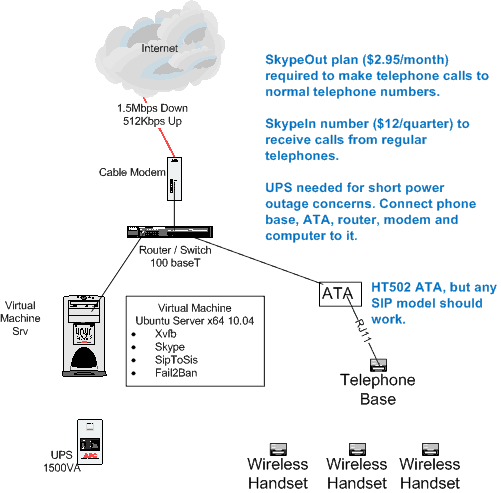
Call waiting isn’t working at this point, but I think there is a solution.
Solution Tool List
This solution uses these items:
- SkypeOut $2.95/month with a normal phone number at a small added cost (SkypeIn).
- Skype software for Linux (free)
- SipToSis software for Java (free) (google for it)
- VoIP ATA device ($20-$60 one time cost)
- Linux running in a VM, but any PC that can run 24/7/365 should work
- Home network, wired, with static IPs for the involved devices
- Regular phone system that can connect to the VoIP ATA device
- Enough Internet bandwidth for Skype to work reliably (probably 100Kbps in each direction)
- Fail2Ban software to prevent unwanted external SIP attacks (if you allow external connections)
NO PBX SOFTWARE REQUIRED.
Complexity
The required steps are many and the instructions that I’ve found on the internet are less-than-clear for how to make this work. Still, it does work. A few weeks of testing are needed before I claim complete victory. I think I could set this up for others in about 15-45 minutes on an existing Linux machine. Stability is still a question, but it has been running without issue for a few days here. No apparent memory leaks or crashes. Call quality has been on-par with regular telephone service except when I spoke with a friend who uses an unlimited 1-time cost VoIP service.
Options
BlueTooth
If you have a BlueTooth headset, that would be an easier answer for most people looking for a home-office telephone line. Just tether your BT headset to a PC running Skype and you’ll be done. That is much easier and less complex than this solution. OTOH, it doesn’t work with your regular telephones either.
Skype-Ready Headset
Also, you can purchase Skype-ready handsets. If you just want 1 phone, then this is a valid, easier, option.
Any SIP Client
Since the solution I have working converts Skype into SIP, pretty much any SIP client can be used. That means the ATA device isn’t mandatory unless you want regular phones to be used. If you like, you can use pretty much any softphone – X-Lite or FireFly or Linphone or whatever … check your portable devices for a SIP client too. For example, my N800 has a SIP client built in. It works. I believe multiple SIP clients can be connected for outbound calling for convenience. However, with only 1 Skype account, you are limited to using a single line at a time.
Future – Add a PBX
With the addition of a PBX, I believe it would be possible to add a few free Skype accounts and accept multiple inbound calls, transferring them from the paid account to a free account at the PBX. Hummm … I need to ponder this a little more before I go too much further. We don’t want to violate Skype rules to any point where it impacts their revenues. They are offering fairly inexpensive phone service for 5x less than everyone else after all.
Anyway, if there is any interest let me know here. If I don’t see any interest, then I won’t bother trying to write up a how-to. I usually don’t attempt describing things that are this complex. Many things can go wrong. OTOH, showing how I got something working can often help others with both similar and different configurations.
Trackbacks
Use the following link to trackback from your own site:
https://blog.jdpfu.com/trackbacks?article_id=913


As a quick follow up, here are a few links to articles for other options:
Good Luck!
Tried to make a call today. Just picked up the phone and dialed.
Ok, so something happened and I can’t tell what from the logs. I may end up simply automatically restarting these processes daily. Need to give it a few more days to see. I did setup an hourly process monitoring script yesterday for skype and sip-2-sis, just to be certain they were running. At 7:09am today there was a hickup in the Sip-to-Sis check. Interesting, but at 8:09a, it was shown as running again. Every other hour, it was working, then not working. Hummm. Need to look a little closer.
May need to monitor those processes more than once an hour – perhaps checking the Sip-2-Sis log file every few minutes for
2011-01-03 21:32:43,223 [main] INFO local.ua.SkypeUA – Skype Status: NOT_AVAILABLE – retrying every 5 secondsIf I see that, restart everything. I need to find were Skype stores the logs.
Ok, I updated my tiny monitoring script and have it running every 5 minutes looking for NOT_AVAILABLE in the log file. It sends an email whenever anything bad appears, so if the processes stop working again, I could have hundreds of emails waiting. I’m not likely to miss those.
The initial problems have not reoccurred and the phone has worked better than other VoIP solutions that I’ve tried. It rings and I’ve made a few calls over it. Isn’t that was this is about?
All is well.
The only thing that I find concerning … for some reason … is that the logs explicitly state how many free minutes are left to be used today. Skype’s cheap plan is 5 hours a day of telephone use. Seeing those minutes slowly go down is fine. I sorta wonder what really happens when I get to zero minutes. Does the call end immediately? Will I get a bill? What happens? I’ve never been close to using 5 hours a day, but I could easily see that happening at a previous job where I’d be on conference call after conference call day after day for pretty much the entire day.
I have to admit, I’m amazed at how well this setup actually works. In another week, I expect to simply forget that it is anything other than a regular phone … unless I add a PBX like FreeSWITCH into the mix.
Sure the Skype thing works, but I definitely know it is using Skype. Skype automatically senses when you aren’t talking and it stops sending or receiving sounds in that situation. This is part of the reason it is fairly bandwidth efficient when compared to other SIP codecs. Still, that can drive people crazy. I came across another fairly inexpensive SIP service provider with $6/month residential and $9/month small business plans If this company isn’t too successful and outgrows their infrastructure with too many free accounts (they were part of a LifeHacker article recently), then perhaps they will be a reasonable SIP provider. I really like that 2 channels are provided for each number – think call waiting. That’s something that Skype doesn’t support.
Lastly, running a Skype client on a server for each phone line feels like a kludge. It just feels wrong.
Perhaps I’m just nostalgic for SIP and don’t recall the prior issues.
For the last 2 weeks I’ve been using the setup described above and it just works. The virtual machine has been up for up 9 days, 18:52 until this morning when I installed a new OS kernel – normal weekly maintenance, that’s all.
I’ve made and received calls with it. I always ask the other person how the sound quality is and only two people (both ex-telecom workers) have complained. Everyone else says it is fine, but most people put up with crappy GSM cell phones.
As another point, my computers, networking and internet connection are all on a UPS. In the middle of a call yesterday, the power to the entire house went out for about 30 seconds. Long enough that the clocks for microwave and stove needed to be reset. The phone conversation was not interrupted at all. This isn’t a feature of Skype or FreeSWITCH, rather it just proves that if you have uninterruptible power to all the parts, then Skype can be used as a phone for short power failures. There are a bunch of parts in this solution, but they all seem to be working and will pay for themselves after a just few months of not paying $30 for regular telephone service.
Ok, back to forgetting that this system is even there.
I’m sold. This was a good choice. No issues since the issue that I posted above. It just works and I simply do not even think about Skype anymore. I really wish I’d done this 5 years ago.
Am curious if you’ve looked into Skype for business. I too have been impressed by Skype’s general sound quality but I’m curious if I can’t get two lines setup in our house (two on one phone) using Skype’s “business manager” SIP functionality, or if you think it’s better to go this route with the server. If my spouse and I were to use our GV numbers full time, I’d like to have a “home phone” ring for either phone. I’ve used SIPgate One (they give one free number per account) but and with a cheap ATA and GV forwarding, this would in theory work, but like I said, Skype voice quality has generally been superior, especially for outgoing calls. I’m not opposed to running some sort of ITX/embedded type server for this purpose if need be, but it seems like Skype SIP for business might work just as well? Any thoughts? Thanks. -Mark Beattie
About a month ago, inbound calls stopped working. There weren’t any errors in the logs and outbound calls worked perfectly, but inbound didn’t ring. The server had been up and running non-stop for a few weeks. I figure it is a Skype uptime issue or due to the older version of Skype that is available for Linux. I could reboot the Skype box daily or weekly to avoid this issue, but that isn’t the UNIX way (I don’t think like a Windows admin who thinks that rebooting is an acceptable fix to any issue). Shutting down and restarting Skype does solve the issue. Sometimes when talking with business partners, Skype call quality get really bad.
I’m not sold on Skype anymore. My Skype-In number will expire in a few days and I’ll be switching over to either Voip.ms or CallCentric.com as my VoIP provider. I expect to pay about $8/month total and be able to connect a Freeswitch PBX. Changing phone service isn’t a big deal since all inbound calls go through a G-Voice number anyway. It will be nice to have call-waiting and call conferencing with regular phones again.
@mark – No, I haven’t looked into Skype for Business. For a primary business line, Skype doesn’t appear to be an option for me. I never liked the controls for voicemail and that only a Skype client could be used to listen to messages. YMMV.