Solved - Adito 0.9.1 Installation Woes 1
So, Adito/VPN doesn’t really like Linux. The installation goes better than expected on 32-bit Linux, but if you change any of the configuration settings, then have the admin web page reset the server, the system won’t come back up. This happens on both 64-bit and 32-bit Ubuntu 8.04.x in my experience.
Initially, I installed Adito on a 64-bit Ubuntu Server, but problems with the startup scripts and/or wrapper, prevented it from working as far as I can tell. I never, never, never got the Adito to work after a reboot on 64-bit Linux. I ended up installing a 32-bit VM under ESXi 4 and loading Adito there. Comments below is for 32-bit Linux, since it was clear that the 64-bit startup scripts/wrapper was beyond my ability to solve.
Even on the32-bit Adito install, the system has never come back up after changing settings that require a reboot for me. NEVER without doing some extra work. After making any reboot-required changes, only the method outlined below has gotten a running Adito system again.
The Fix
I’ve tried a few methods (UTF-8 settings, hacked startup files, hacked config files, swapped versions of libwrapper crap), only the following has actually worked. As root:
- cd /opt/adito (or whatever directory you used)
- Delete the conf/webserver.properties
- ant install
- Login through the web interface at http://host:28080
- Step through the install process keeping all the defaults from before. Only the SSL certificate/key will need to be reinstalled.
- Reboot and all is well.
I’ve not lost userIDs or policies or tunnel settings doing this.
At some point, I’ll need to figure out how to backup just the settings and DB, without grabbing the entire server image.
What’s the issue?
I can only guess, but I believe it is too much of a mix of java and supporting java tools. According to the blueprint going forward, they plan to swap ant for some other tool and remove libwrapper. Ant is used by all java development teams, so I doubt that really is the issue. libwrapper appears to be a lazy way to set configurations for java web applications. There seem to be incompatible versions shipped with Adito as well. The startup process is overly complex too.
/etc/init.d/adito points to /opt/adito/install/platforms/linux/adito which is overly complex and reads a config file /opt/adito/conf/wrapper.conf which figures out which specific version of wrapper to call in /opt/adito/install/platforms/linux/x86-64/wrapper with the appropriate options (more than 3 options for some reason)/opt/adito/conf/wrapper.conf is rewritten with every run of ant, which means any time you have to modify it to make it work (UTF-8 character sets), then any use of ant will overwrite those settings. CRAP. There are ways to reset everything with ant or just reset parts. The problem is these resets aren’t explicit in the build.xml file – they are implicit. More crap.
Anyway, the levels of indirection are too complex and just make something that should be
java /opt/adito/lib/adito.warinto something really complex. Yes, I know it isn’t that simple, but it should be. That’s the point.
Update a few weeks later
So we’ve been using the VPN for a few weeks and everything is working well. Performance is good. There are a few things lacking that we’d really like to have, but they are beyond our expertise. Since I’m protecting internal web sites, we didn’t want to leverage LDAP authentication. We really want RADIUS authentication with x.509 certificate exchange. That isn’t a built-in option, so I’ve force really, really long and complex passwords and don’t allow users to change their passwords to get into the VPN. Their LDAP passwords are still known only to them, it is just the VPN access which I demand use 60+ characters. I deliver the password to each of them in a KeePass database, further insisting they follow good password management and protection methods.
Deployment to the entire company happened a few months ago. We’ve had no issues and have placed all our applications behind this VPN.
Help Make This Data Better
As I review this post, I can see where it could be confusing. It isn’t particularly well written. Please let me know which parts are too confusing to be useful. Oddly, this is one of the most popular posts on this site.
ESXi 4 and Win7 Pro
Last week, I setup and configured a special desktop for the accounting system for the company. Basically, it is a Windows7 Pro desktop running under ESXi 4 that the folks responsible for accounting remote (RDP) into after connecting via VPN to the special network for it. We’re small and only a few people even need access – never more than 1 at a time.
It was fairly painless to setup, install Accounting, load Payroll CD, then validate remote VPN access (which is never trivial), then setup daily backup jobs. Of course, AV, automatic patchs and nasty IE settings were configured too. Each daily backup set is about 250MB, which isn’t too bad, but more than I would have thought given the machine is idle most of the time and won’t be used more than 3 days a month. These backups are Microsoft VHD files using the built-in backup, which could be useful, but I’d rather have a complete VDMK, VDI, or Xen img file to restore.
Of course, it isn’t possible to connect to this VM without going through our VPN.
Next I need to perform a test restore to another machine under some virtualization tool that we use. Yeah, I know with the VHD, I can perform a restore someplace else, but with the VM-image file, I just point a hypervisor at it and go. Now that VirtualBox supports VMware, vdmk, files, this test really should be trivial. If it goes well, I’ll take my WinXP (MS-Office, Visio and other WinXP-only tools VM) and put it under a server-based VM too. It will be better to not travel with that stuff on my laptop anyway.
Linux and the Maytag Repairman
Linux compared to the Maytag Repairman
In summary, IT consultants don’t deploy Linux because deploying Windows gets them more customers and repeat business. Windows requires more IT support than Linux.
If you are a Linux consultant, you must have many more clients to make a living, which means more effort acquiring the clients.
With Linux systems, once they are deployed, they just work and continue to work. For many systems, even patches are handled automatically with no need for onsite support. The only reason to call your Linux consultant is to upgrade a system to a new release OR for a hardware failure.
I don’t know whether any of these statements are completely true, but there is some fact in each of them.
Geany A Lightweight IDE and Code Editor
Part of me has wished I had a fancy IDE like visual studio provides, but without the commercial license and heavy system resources. I usually find vim to be enough syntax highlighting and it is definitely light weight. Occasionally, jEdit or Notepad++ seems like the best compromise between small, fast and features.
This morning I found Geany. It feels like emacs without the memory requirements. It has tabbed files and function indexes. The view for each function or code block can be compressed/hidden easily.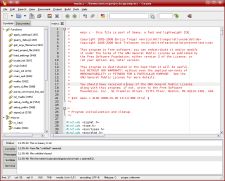
Best of all, it doesn’t depend on either Gnome or KDE toolkits, so it doesn’t force specific desktop environment libraries to be loaded, reducing RAM requirements for half of us that use the othe OE.
I hope my fellow Linux users find this code editor – mini-IDE useful.
Manage Your Google Data
You can manage your google data here https://www.google.com/dashboard/. This is good. I don’t really use all the google apps, but seeing all the searches I’ve made over the last few years and the trend data, was eye opening. I elected to wipe my data, then pause all future capture of that data.
What other data did the dashboard show? I have removed anything personally identifying below.
Account Name: xxxxxxx Nickname: xxxx Email addresses: xxxxxxx@gmail.com, yyyyyy@yyyyyyyy.yyy Requesting data for Account... Manage account Edit personal information Privacy and security help Calendar Country United States Time zone (GMT-05:00) Eastern Time Requesting data for Calendar... Manage calendars Manage mobile devices Calendar privacy policy Contacts Contacts 58 entries Requesting data for Contacts... Manage contacts Docs Owned by me 1 document Most recent: Weight 2008 on Jun 6, 2006 Opened by me 1 document Most recent: Weight 2008 on Jun 6, 2006 Starred 1 document Most recent: Weight 2008 on Jun 6, 2006 Requesting data for Docs... Manage documents Sharing documents Finance 11 securities in 1 portfolio: My Portfolio 11 securities Portfolio value: $0.00 at Nov 6, 2009 Requesting data for Finance... Manage portfolios Gmail Inbox 11 conversations Most recent: TTTTTTTTTTTTTTTTTTTTTTTT at 7:42 AM All mail 40 conversations Most recent: TTTTTTTTTTTTTTTTTTTTTTTT at 7:42 AM Sent mail 7 conversations Most recent: gmail test on Oct 11, 2009 Spam 2 conversations Most recent: Ref: ssssssssssssssss on Oct 30, 2009 Trash 25 conversations Most recent: New private message has arrived on Oct 18, 2009 Requesting data for Gmail... Manage chat history Manage HTTPS settings Manage all Gmail settings Gmail privacy policy Privacy and security help IGoogle Gadgets installed 10 gadgets Most recent: on Jan 24, 2008 Tabs 1 tab Most recently added: Requesting data for IGoogle... Manage iGoogle settings iGoogle privacy policy Profile About me 2 entries Name: xxxxx xxxxxx Profile URL: http://www.google.com/profiles/pppppppppppppppppppppp Requesting data for Profile... Edit profile Manage sharing of contact info About access and privacy of profiles Talk Contacts 1 contact Sample Contact: zzzzzz@gmail.com Requesting data for Talk... About talk Talk privacy policy Voice History 140 calls Placed calls 4 calls Trash 36 items Forwarding phones 2 phones Requesting data for Voice... Manage Greetings Manage Google Voice settings About privacy and security in Google Voice How voicemails are transcribed Web History Web History: Disabled Requesting data for Web History... Remove items or clear Web History Web History help Web History privacy policy Web History privacy FAQ Other products Google Maps
There was a list of 3rd party sites with access to this data too. I didn’t recall authorizing any of them. Data removed and future 3rd party access prevented.
Major kudos to google for allowing us to manage our data and privacy settings.
I did leave some of the private data out there for use. It isn’t important to me. Your internet use may tell others things that are better not shared. Suppose you search on a medical term because a friend tells you a story about his mother. That search term is saved and tied to your account. What happens if 5 yrs later you end up being medically diagnosed with that illness? Your insurance company may start legal discovery efforts, or just pay google for the data. Now they refuse to cover your treatment since it was a pre-existing condition. Even if you don’t care about this, you know someone who does. What if you search for foods that are bad for you or visit weight loss web sites for 5 years? Expect your insurance company and the govt to have access to this data. If it is stored, it will get out.
It should be noted that if you aren’t logged into your google account, the data captured doesn’t appear to be correlated with your account. That doesn’t mean it isn’t captured by your IP address or a google cookie, stored, and correlated. Further, you can’t manage the data with the dashboard. Google writes about this other data
Today, google is a little less evil. Until they let me remove my data from other peoples’ accounts (contacts, phone calls, email addresses), I’ll still avoid using google with an expectation of privacy.
11/8: The Washington Post Security Fix guy has an article on this now too.
VMware All-Day Event Today
I’m off to the VMware event in a few minutes. It is probably more of the same. I did hear from a coworker that a 17 server VMware migration went well last night. I had nothing to do with it.
Look for me at the Georgia World Congress Center today. I’ll be wearing a dull green windbreaker if it is chilly.
If I learn something ground breaking, I’ll create a new post. Sadly, it will probably be more of the send us money and send NetApp money all-day-adware.
VMware and Windows7
VMware’s Client, which is used to manage VMware Servers, doesn’t like Windows7 … yet. A friend dropped me this link with instructions to get around the prob. He said it was a 64-bit Win7 issue.
I haven’t tried this, but I did try to use Microsoft’s built-in compatibility mode settings. No joy.
Host VMware ESXi 4.x – 64-bit
Client Win7 Pro 64-bit
On another front, here’s a link to instructions to upgrade ESXi 3.5 to 4.0 without migrating to a new machine. Ballsy, we all know, but sometimes, in a lab, the chance of failure doesn’t matter.
I can confirm these instructions worked for me.
Enjoy.
Why Not Use AntiVirus That You Already Bought?
If you have broadband internet service in the USA, chances are you already pay for commercial antivirus programs. AT&T, Verizon and Comcast all provide commercial AV with their broadband services. Here are the links:
- http://security.comcast.net/
- http://admin.stage.att.net/bellsouth/s/s.dll?spage=cg/yis/sec/vir.htm&is=sec&iss=vir
- http://www22.verizon.com/ResidentialHelp/HighSpeed/Troubleshooting/Security/QuestionsOne/85304.htm
Microsoft also has entered this market with a very competitive free download http://www.microsoft.com/Security_Essentials/. The reviews so far are good. I can’t recommend it myself, it needs time to prove it works. However, I have switched to using it since it came out of Beta. I don’t use Windows much, so my risk is very low.
In short, since you’re already paying for these commercial antivirus programs, why spend money on them again? Use the free versions that your ISP provides.
Typo Blog Front Page Stuck 1
So, a few of you may have noticed that the front page to this blog hadn’t been updated in about a week, then suddenly, there were a bunch of articles. RSS users didn’t see any issues. You really, really should use the RSS feed.
So, I searched around a little and didn’t find anything that worked. Eventually, I decided to drop into the IRC support area and asked my question:
<me> Typo 5.3 has stopped displaying recent artcles on the main page. [09:45] <neuro`> damn [09:45] <me> RSS feeds are fine. [09:45] <neuro`> remove the cached index.html manually [09:46] <neuro`> then run rake sweep_cache [09:46] <me> tmp/cache is empty. [09:46] <neuro`> public/index.html [09:47] <me> THANKS.
Then I did what he suggested and everything seems to be working again. Less than 2 min. There were about 10 people in the channel. Talk about support.
Simple Audio Playback Script
Below is a script that will playback a group of audio files in order, grouped by day. Suppose you have files named like this
File-1×01.mp3
.
File-1×12.mp3
File-2×01.mp3
.
File-2×10.mp3
File-3×01.mp3
.
File-3×10.mp3
.
File-7×10.mp3
File-8×01.mp3
.
File-8×10.mp3
and want to play group Yx1-6 followed by group Yx6-12 daily. If you just wanted to do this for 1 set of files, it would be easier to just use `at` to play them. But you might have 10-50 files like this and only want to worry about setting up playback once a month or so.
Here’s the bonehead shell script that I’m using to accomplish this.
#!/bin/sh
- Program to playback audio tapes in order
- based on day of the month – best to start on 1st.
#- It isn’t pretty, but it works assuming you want to cover
- half a lesson each day. The filenames look like this:
- File-8×10.mp3
MP=/usr/bin/mplayer
DIR=/Data/Audio/Session1
FILE_ROOT=File
DATE=`date “+%d”` # Returns the day of the month
ODD=`expr $DATE % 2`
START_GRP=`expr 1 + $DATE / 2` # pick a start date
ODD_START_NO=“01 02 03 04 05 06”
EVEN_START_NO=“06 07 08 09 10 11 12”
FILE_EXT=mp3
- Changing the 0 to a 1 will toggle which group of files to begin
if [ $ODD = “0” ] ; then
START_NO=$ODD_START_NO
else
START_NO=$EVEN_START_NO
fifor count in $START_NO; do
afile=“$DIR/$FILE_ROOT-${START_GRP}x$count.$FILE_EXT”
if [ -f “$afile” ] ; then
$MP “$afile”
else
echo " File missing: $afile"
fi
done
exit;
So, it isn’t very pretty and it is dependent on starting the script on the first of the month. Since today happens to be Oct 31 and I just finished the first group, I tweaked the EVEN/ODD and date modulus to jump 1 day ahead tomorrow – Nov 1. It will fail when a month roles over to the next month.
A fix to that problem would be to convert the date into a Julian day of the year, DOTY, and subtract off the current DOTY from the starting date. Check out date "+%j" for more on Julian dates. Of course, then it will break at the new year, so perhaps getting the number of seconds since epoch and performing calculations based on that would be even better? Even that method will break in 2038. At some point, the complexity outweighs the difficulty to implement.
Lastly, we need to setup crontab to run the script, playing the file.
1 6 * * * /home/jp/bin/daily_audio.sh
Enjoy.

