Diagram of Linux Distro History
A picture is worth …. 1,000,000 words in this case.
This link shows the way that different distributions are related, started, and some died. It only shows the most popular distros, perhaps 300 of them. I didn’t count.
How-To KNOW that you have Good System Backups
Here’s a simple one question test for whether you have good backups or not.
Question: If any of your main hard disks started making a loud clicking sound right now does that idea freak you out or make you nervous?
If you have any answer beside, “No, bring it on” then your backups aren’t good enough.
Simple. I KNOW that I can wipe my HOME directory from my main system and be completely fine. There is the backup from last night on another machine that I can restore easily. If I really need access, those files are available while on the other machine too. Further, there are 90 days of incremental backups available, so if I delete something important and don’t miss it for a few weeks, I can still get it back. Honestly, I’m less confident about some other system backups, but my main desktop computer and all the company server machines don’t cause me any worry at all. I’m 100% confident. Sure, it could be a hassle, but a few hours later, the data would be back. That’s the point of backups, right? Sometimes, about 2 times a year, one of my system backups fail or get corrupted in some way. As long as that doesn’t happen on the same night that the source system has a failure, I’m fine.
For really important data, there are multiple copies on multiple systems, so even if there is some corruption, there are other copies available. Worst case, I could loose 2 days of data, but not everything. I’d restore the OS, applications, application settings AND the data. Because we use virtualization, we aren’t tied to specific hardware … pretty much any current machine can be used to restore onto. There’s no need to search for a specific RAID controller or motherboard or … whatever. Virtualization frees us from that stuff.
Of course, much of my confidence comes from actually performing restores and seeing them work. While we all say to practice the restore, most people don’t have a spare machine to try it out. I know we don’t, but every once in a while, an accident happens and a restore is the quickest answer.
Shouldn’t you be that confident about your backups too?
21 of the Best Free Linux Backup Tools – but this list doesn’t include my favorite, rdiff-backup. Sniff, sniff.
Lifehacker Backup – For anyone running Windows7, just use the built-in backup tool. It is very good and behaves much like rdiff-backup. For Windows Servers, open your wallet and check out Netbackup or EMC Networker. For VMware backups (ESX/ESXi), Trilead VMX is fairly inexpensive as far as VM backup tools go, but it doesn’t support incremental backups.
Mega List of Set Top Media Playback Devices
Here’s a link to the Mega List of Set Top Media Playback Devices in google docs.
Many thanks to Tekzilla’s Veronica Belmont for starting this list and to the crowd for filling in the details. There is so much data inside that it cannot be copy/pasted from google-docs. File—Save As …. is required. It really isn’t that extensive … the cells are A1 … T73 when I looked today.
Devices currently listed include:
- Roku HD, XD, XD|S
- WD TV Live HD, WD TV Live Plus HD
- Tivo Series 3 HD/HD XL
- HD Fox T2
- Boxee Box
- Popbox
- Nintendo Wii with Homebrew channel & apps: www.wiibrew.org
- Popcorn Hour A-110
- Popcorn Hour C-200
- Logitech Revue
- Xbox 360 (Slim)
- PS3 (Slim)
- HDI Dune
- Apple TV 2nd Generation
- TiVo Premier XL
- Apple Mac Mini 2010 (HDMI)
- Sony Network Media Player With Wi-Fi
- Xtreamer
MediaGate and other similar competitors are missing. Software-based media players can’t be included, so Windows7 Media Center, Linux MediaTomb, MythTV and other similar tools aren’t listed either.
Seems that taking this data and making a search-able web DB would be fairly trivial. For example, I want only 1080p and netflix devices – don’t show any others. Hummm.
Security Settings for Web Browsers 2
We just published a new permanent article on Security Settings for Web Browsers that may be interesting to some readers. It lists 23 things you can do to be more secure while surfing the web on the internet.
These are the things that I do. Some will be difficult for people who spend 4+ hrs a day on the internet to use, but not impossible.
The article provides a list of what your should set, not how you should make those settings in your browser. A little internet searching or checking the Help for your browser will let you easily make most of the settings.
DC404 Presentation-SysUsage in 5 Minutes of Effort
This Saturday (tomorrow) I’ll be presenting to the DC404 crowd how to get system monitoring working on Linux in 5 minutes. Sadly, the presentation is running about 30 minutes because I really only need 5 minutes to show a complete install. Come and check it out, say hello.
There isn’t really much to it because SysUsage is really easy to setup and run. It works on desktops, laptops and servers, but there is no GUI for setup so you will need to use a terminal or console. With newer releases (OS or SysUsage) the dependencies may change, but it is still really easy to setup. This is so simple there really isn’t any excuse NOT to have performance graphs for all your Linux machines.

Codeword: "Shibboleet"
If you’ve ever been frustrated talking with tech support drones trained for Microsoft stuff only who think that rebooting a PC actually fixes things. http://xkcd.com/806/
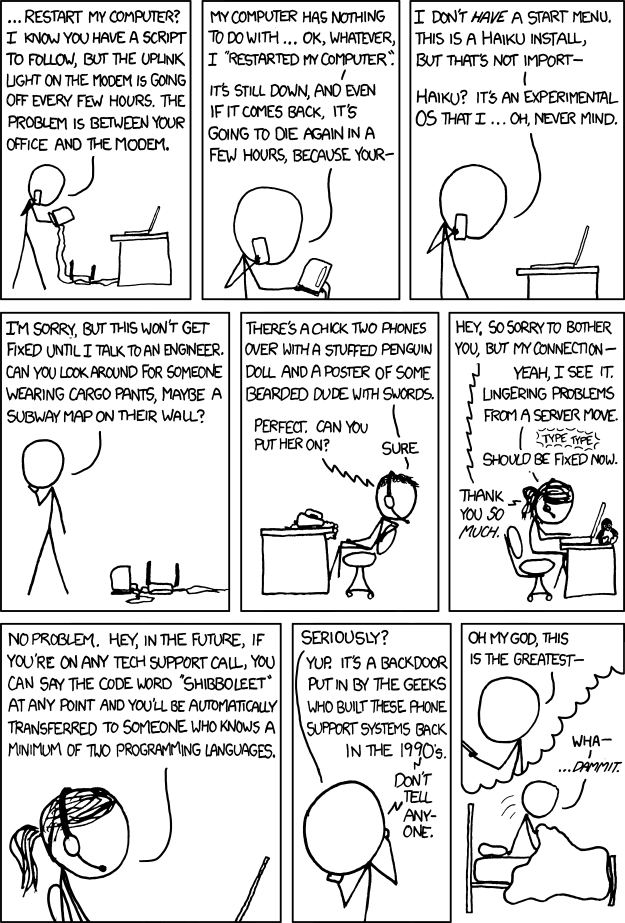
MKV Files with Subtitles, Alternate Languages and Video
These days, there is a real desire to have videos on your network, but not loose any of the features that the source media provides. Things like multiple languages tracks, director’s comments and other interesting audio tracks. I like to listen to the Spanish soundtrack and have the Spanish subtitles displayed for movies that I already know. It has been possible to have all this by ripping the full DVD contents and using an appropriate playback device for a long time, but that uses a bunch of storage – perhaps 4x more than needed if modern video codecs are used.
VOB2SRT-Using AVIDEMUX
As I try to improve my Spanish skills, I find that having both the audio and subtitles for my DVD movie collection easily available is helpful. The easiest and most accurate way to pull multiple audio tracks and multiple subtitles out of a DVD is with avidemux.
Here’s an excellent guide for converting DVD-based subtitles into SRT files.
Memonaut for Note Taking
If you’re like me, you take notes all the time. You may have tried using paper, todo lists, spreadsheets and even personal wikis like TiddlyWiki or SoloWiki to accomplish this. Having the notes available at home, at work and when you aren’t connected is a requirement. Well, I accidentally came across a new browser/javascript tool today called Memonaut
I’ve just played with Memonaut a few minutes. It does bulleted lists, indented lists, numbered lists and generic notes all with HTML and JavaScript. There’s some lite formating too – bold, italics, strike-through, etc. The setup is like TiddlyWiki – you open a specific HTML file and start adding content. Then you “Save” the file to store the updates. Certainly there will be performance/size issues when lots of content is added, but then you just archive the file and start a new one, perhaps monthly? TiddlyWiki was used at a previous employer to share How-To Team information after we were merged into an other group. That data sharing probably saved lots of jobs because about 30 people who were trying to understand how things worked AND who to call for “x” were able to centrally store and access that data.
Did I mention that this works when you’re offline?
Anyway, Memonaut could be worth a look. Obviously this is cross platform AND it requires JavaScript to be enabled in your browser for local HTML files (which could be a security concern).
Enjoy.
rdiff-backup isn't Perfect
I like rdiff-backup to backup your HOME directories and Virtual Machines efficiently. Ok, that is a little understated, I LOVE rdiff-backup.
So, every 6 months or so, when it lets me down in some way, I have to recall all the good things that is actually does solve. Things like:
- Efficient backup times; just a few minutes to backup entire virtual machines
- Efficient backup storage; about 10% more storage for 30 days of backups than a mirror (rsync) uses.
- Easy recovery for 1 file from the latest backup (really it is trivial, just a file copy)
- Easy recovery of a complete backup set from X days ago (I’ve tested this more than I like)
- Easy to get information about backup increments and sizes for each.
- FLOSS software from GNU (not commercial)
- Backup failures get rolled back – you always get a complete, clean set.
- No screwing around with SQL databases or other less than easy to understand crap.

