Survey of Typical Breakfasts
Breakfasts around the world vary greatly in my limited experience. There are differences based on eating at home, eating out, eating with friends and on holidays, in my experience. Obviously, everyone eats just a little differently at breakfast based on family, culture, and available foods in season.
American
I’m American and have lived all over the USA. I’ve found there are regional differences based on family location. Southern families might have grits with their breakfast and norther families might have oatmeal. I’ve had both, but tend towards my norther family/culture a dozen times a year or so. Most of the time breakfast at home is much simpler.
I’d guess over 30% of Americans just have something to drink for breakfast whether it is coffee of milk or juice.
Children
Cereal plus whatever else Mother can get them to eat and drink. Milk and juice and fruit, but only if cut up and put on cereal. The cereal usually has tons of sugar – Captain Crunch was my favorite as a child, but Cocoa Krispies and Life were fine. The bowl was always more than 1 cup, usually 2-3 cups. Raisin Bran became a staple after age 16 thru to my mid-30s.
Healthier Adult
Coffee, juice, some kind of fruit and a fairly small bowl of grainy cereal.
An alternative is tea/coffee, fruit, and some protein like an egg / bacon / sausage. I’m a protein, fruit, tea guy.
Special Occasions
When out with family or friends, going to a restaurant for breakfast usually means a waffle/pancake, eggs, and sausage/bacon ordeal. I usually get an omelet with almost every type of veggie and ham.
For holidays, my family has old German recipes that mix eggs, bacon, bread, and cheese all together and bake it. The sodium level will give anyone a heart attack, but it is sooooo good. About once a year, I’ll make gooey cinnamon rolls. There are also the odd times when donuts are purchased.
Japanese
I’ve heard the normal Japanese breakfast is a raw egg over a small, cold bowl of rice with green tea. I’ve tried this and found it unsatisfying. I suspect the Egg McMuffin is popular in Tokyo.
Chinese
On multiple occasions while in China, I’ve eaten breakfast out with the locals. Cantonese breakfast tends to be a hearty bowl of soup with veggies and meat. Of course, a western-style breakfast is available too, but 80% of the diners that I saw were having that big bowl of soup. Even the American chain, KFC, sells the potato + sausage soup in China. Further, it is really tasty.
Of course, if you go to a place known for dim sum, you’ll see that instead. It is definitely popular with a huge list of options on the ordering pad you will be provided with. Just check the boxes and enter the number you’d like for each available type. Ask for the English menu if it isn’t automatically provided.
Central American
Varied just like in America – French toast some days, but there’s always, always fresh fruit – papaya, cantaloupe, banana, and varied juices with coffee. Hash brown potatoes or other locally fried starches (banana) were also provided a few times. I’ve never eaten so much and so many varied fruits in a single meal, yet it probably had only 200 calories.
Metro-South American
Coffee and a small scone. I don’t know if this is typical, but while in BsAs for a few weeks, every corner had a coffee cafe that provides this. Seeing a Starbucks here is odd since the locals have known excellent coffee for their entire lives and laugh at people going to Starbucks. Starbucks is losing money, big time.
The oddest thing I found here was that carbonated water was often provided with coffee. Agua con gas or agua sin gas_. Interesting. Argentina has some specialized menus that make ordering breakfast a challenge.menus I guess the good news is that you were probably out until 3-4am drinking after eating dinner around 11pm, so breakfast isn’t really that important.
French
Coffee and croissant. My experience was on my first trip to Tokyo while spending a few weeks in a French hotel. The first week there, the company CEO and I met for breakfast in the main lobby and he loved it. On subsequent trips I stayed in the same hotel, but discovered a different breakfast was available downstairs for the same cost – about US$23. Good thing the client was paying for everything.
British
I’ve never been to Britain, but I have seen their influence in China and Japan. Thank GOD for the Brits, or I would have starved in Japan. A proper British breakfast was provided in every hotel I’ve stayed at in either place. It was usually buffet style with bangers, bacon, eggs (3 styles), fruit, and pastries.
Eating Bangers and Mash for breakfast in Hong Kong Central while watching an American Football Superbowl at 7am is a trip highlight that I’ll never forget. Since football was on TV and the expat pub, Bulldogs, was full of Americans (overflowing), Budweiser and Coors beer was available too, but paying import prices for bad beer doesn’t make sense when Carlsberg is available cheap.
Away from Home
When I’m away from home, I tend to relish in the differences and take a little of the best things back home. These turn into habits. Breakfast was some of the best experiences that I’ve had every where in the world.
Whether in an MTR station Le Madelene’s in Kowloon eating sausage soup with veggies or on Macau Island having 20 different dim sum portions or a simple home made French toast in a mountain-side home in the Monteverde Rain Forest or a Café Doblo con leche in a Buenos Aires corner Cafe, any of these experiences beats standing in my kitchen chowing on a hard boiled egg and banana as I wait for coffee or tea to steep.
When away from home, breakfast is usually a meal you can find something tasty, yet local, that will get you going for the rest of the busy day. Breakfast doesn’t usually come with the unusual-to-me or you want me to eat what concerns either.
What have been your experiences with breakfast around the world?
Geany A Lightweight IDE and Code Editor
Part of me has wished I had a fancy IDE like visual studio provides, but without the commercial license and heavy system resources. I usually find vim to be enough syntax highlighting and it is definitely light weight. Occasionally, jEdit or Notepad++ seems like the best compromise between small, fast and features.
This morning I found Geany. It feels like emacs without the memory requirements. It has tabbed files and function indexes. The view for each function or code block can be compressed/hidden easily.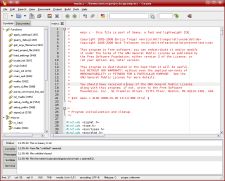
Best of all, it doesn’t depend on either Gnome or KDE toolkits, so it doesn’t force specific desktop environment libraries to be loaded, reducing RAM requirements for half of us that use the othe OE.
I hope my fellow Linux users find this code editor – mini-IDE useful.
GeoCaching and N800 GPS Woes 1
On Saturday, I went GeoCaching with an expert Geocacher (over 1000 caches found and logged). We went to a trail that I’ve hiked twice before, so I knew the terrain and was prepared for the effort required. At least I thought I was prepared. It turned out, I was not.
Equipment
I have a Nokia N800 that gets tethered via Bluetooth to a GoPass GPT800 Bluetooth GPS Receiver SiRF Star III. At the time of purchase, this was a highly regarded GPS receiver chip.
My sister had a hiking-specific GPS unit from Garman with a big antenna. I don’t know the exact model, but think it is a metal grey color with black and white screen. No color, since that uses too much energy.
My brother-in-law uses a few applications and scripts that he wrote to grab GPS point data for any geocaches near where we are planning to be. His scripts also grab hints and comments from other enthusiasts.
The Issues
So, we’re hiking on the path and we both have waypoints/POIs entered into our units marking the cache locations. I keep walking on the path, then my sister heads off into the brush. Not just a few feet off the path, but out of voice yelling range. We both have whistles, which is good hiking practice. My GPS was still telling me to continue on the path. She found it. I didn’t realize the cache locations wouldn’t be fairly near a trail. Since I’d already hiked these trails with my GPS tracking enabled, I had that prior track loaded into my map and could see approximately where the best place to take off into the bush would be.
GPS units appear to be designed for movement, somewhere around 10mph or faster seems ideal. I can’t walk that fast. When we stopped to get readings, mine jumped around a lot – hundreds of yards. Further, if the GPS signal gets lost due to trees, hills, whatever, then mine takes you back to a previous location as an initial guess. With tracking enabled, the map gets really busy with a pseudo-star pattern of lines.
Cockpit Error – i.e. user error ;)
On about the 3rd cache, I realized that the built-in compass for the GPS software wasn’t really working the way I thought. Fortunately, the same tool that my whistle is on has a compass, signal mirror, magnifying lens, thermometer and an LED flashlight  . It is a really handy little plastic tool for hikers to have. I don’t mind that it is cheap, it does work. The compass was more than accurate enough for my needs, but sadly, the GPS location was still off. My sister kept making a beeline to the caches and found almost all of them in this area.
. It is a really handy little plastic tool for hikers to have. I don’t mind that it is cheap, it does work. The compass was more than accurate enough for my needs, but sadly, the GPS location was still off. My sister kept making a beeline to the caches and found almost all of them in this area.
Final Result
I’ve decided that geocaching with my current setup isn’t fun. I get frustrated when technology doesn’t work as expected. To resolve the issue, wiping the original OS2008 included with the N800 will be needed. I’ve been unable to update the GPS mapping tool software since it was loaded due to some underlying libraries that couldn’t be updated too. A fresh OS install with the newer release will be good and get me out of Application Manager hell. Maemo 5, here I come. Then I’ll re-visit the same location and see whether the new software helps with the accuracy of the GPS. Knowing where some of the caches are located, will be helpful.
If this doesn’t work, perhaps it is time for a new bluetooth GPS receiver. The current receiver is really good for driving – seriously, so that $35 was well spent.
Manage Your Google Data
You can manage your google data here https://www.google.com/dashboard/. This is good. I don’t really use all the google apps, but seeing all the searches I’ve made over the last few years and the trend data, was eye opening. I elected to wipe my data, then pause all future capture of that data.
What other data did the dashboard show? I have removed anything personally identifying below.
Account Name: xxxxxxx Nickname: xxxx Email addresses: xxxxxxx@gmail.com, yyyyyy@yyyyyyyy.yyy Requesting data for Account... Manage account Edit personal information Privacy and security help Calendar Country United States Time zone (GMT-05:00) Eastern Time Requesting data for Calendar... Manage calendars Manage mobile devices Calendar privacy policy Contacts Contacts 58 entries Requesting data for Contacts... Manage contacts Docs Owned by me 1 document Most recent: Weight 2008 on Jun 6, 2006 Opened by me 1 document Most recent: Weight 2008 on Jun 6, 2006 Starred 1 document Most recent: Weight 2008 on Jun 6, 2006 Requesting data for Docs... Manage documents Sharing documents Finance 11 securities in 1 portfolio: My Portfolio 11 securities Portfolio value: $0.00 at Nov 6, 2009 Requesting data for Finance... Manage portfolios Gmail Inbox 11 conversations Most recent: TTTTTTTTTTTTTTTTTTTTTTTT at 7:42 AM All mail 40 conversations Most recent: TTTTTTTTTTTTTTTTTTTTTTTT at 7:42 AM Sent mail 7 conversations Most recent: gmail test on Oct 11, 2009 Spam 2 conversations Most recent: Ref: ssssssssssssssss on Oct 30, 2009 Trash 25 conversations Most recent: New private message has arrived on Oct 18, 2009 Requesting data for Gmail... Manage chat history Manage HTTPS settings Manage all Gmail settings Gmail privacy policy Privacy and security help IGoogle Gadgets installed 10 gadgets Most recent: on Jan 24, 2008 Tabs 1 tab Most recently added: Requesting data for IGoogle... Manage iGoogle settings iGoogle privacy policy Profile About me 2 entries Name: xxxxx xxxxxx Profile URL: http://www.google.com/profiles/pppppppppppppppppppppp Requesting data for Profile... Edit profile Manage sharing of contact info About access and privacy of profiles Talk Contacts 1 contact Sample Contact: zzzzzz@gmail.com Requesting data for Talk... About talk Talk privacy policy Voice History 140 calls Placed calls 4 calls Trash 36 items Forwarding phones 2 phones Requesting data for Voice... Manage Greetings Manage Google Voice settings About privacy and security in Google Voice How voicemails are transcribed Web History Web History: Disabled Requesting data for Web History... Remove items or clear Web History Web History help Web History privacy policy Web History privacy FAQ Other products Google Maps
There was a list of 3rd party sites with access to this data too. I didn’t recall authorizing any of them. Data removed and future 3rd party access prevented.
Major kudos to google for allowing us to manage our data and privacy settings.
I did leave some of the private data out there for use. It isn’t important to me. Your internet use may tell others things that are better not shared. Suppose you search on a medical term because a friend tells you a story about his mother. That search term is saved and tied to your account. What happens if 5 yrs later you end up being medically diagnosed with that illness? Your insurance company may start legal discovery efforts, or just pay google for the data. Now they refuse to cover your treatment since it was a pre-existing condition. Even if you don’t care about this, you know someone who does. What if you search for foods that are bad for you or visit weight loss web sites for 5 years? Expect your insurance company and the govt to have access to this data. If it is stored, it will get out.
It should be noted that if you aren’t logged into your google account, the data captured doesn’t appear to be correlated with your account. That doesn’t mean it isn’t captured by your IP address or a google cookie, stored, and correlated. Further, you can’t manage the data with the dashboard. Google writes about this other data
Today, google is a little less evil. Until they let me remove my data from other peoples’ accounts (contacts, phone calls, email addresses), I’ll still avoid using google with an expectation of privacy.
11/8: The Washington Post Security Fix guy has an article on this now too.
VMware All-Day Event Today
I’m off to the VMware event in a few minutes. It is probably more of the same. I did hear from a coworker that a 17 server VMware migration went well last night. I had nothing to do with it.
Look for me at the Georgia World Congress Center today. I’ll be wearing a dull green windbreaker if it is chilly.
If I learn something ground breaking, I’ll create a new post. Sadly, it will probably be more of the send us money and send NetApp money all-day-adware.
VMware and Windows7
VMware’s Client, which is used to manage VMware Servers, doesn’t like Windows7 … yet. A friend dropped me this link with instructions to get around the prob. He said it was a 64-bit Win7 issue.
I haven’t tried this, but I did try to use Microsoft’s built-in compatibility mode settings. No joy.
Host VMware ESXi 4.x – 64-bit
Client Win7 Pro 64-bit
On another front, here’s a link to instructions to upgrade ESXi 3.5 to 4.0 without migrating to a new machine. Ballsy, we all know, but sometimes, in a lab, the chance of failure doesn’t matter.
I can confirm these instructions worked for me.
Enjoy.
Why Not Use AntiVirus That You Already Bought?
If you have broadband internet service in the USA, chances are you already pay for commercial antivirus programs. AT&T, Verizon and Comcast all provide commercial AV with their broadband services. Here are the links:
- http://security.comcast.net/
- http://admin.stage.att.net/bellsouth/s/s.dll?spage=cg/yis/sec/vir.htm&is=sec&iss=vir
- http://www22.verizon.com/ResidentialHelp/HighSpeed/Troubleshooting/Security/QuestionsOne/85304.htm
Microsoft also has entered this market with a very competitive free download http://www.microsoft.com/Security_Essentials/. The reviews so far are good. I can’t recommend it myself, it needs time to prove it works. However, I have switched to using it since it came out of Beta. I don’t use Windows much, so my risk is very low.
In short, since you’re already paying for these commercial antivirus programs, why spend money on them again? Use the free versions that your ISP provides.
Typo Blog Front Page Stuck 1
So, a few of you may have noticed that the front page to this blog hadn’t been updated in about a week, then suddenly, there were a bunch of articles. RSS users didn’t see any issues. You really, really should use the RSS feed.
So, I searched around a little and didn’t find anything that worked. Eventually, I decided to drop into the IRC support area and asked my question:
<me> Typo 5.3 has stopped displaying recent artcles on the main page. [09:45] <neuro`> damn [09:45] <me> RSS feeds are fine. [09:45] <neuro`> remove the cached index.html manually [09:46] <neuro`> then run rake sweep_cache [09:46] <me> tmp/cache is empty. [09:46] <neuro`> public/index.html [09:47] <me> THANKS.
Then I did what he suggested and everything seems to be working again. Less than 2 min. There were about 10 people in the channel. Talk about support.
Simple Audio Playback Script
Below is a script that will playback a group of audio files in order, grouped by day. Suppose you have files named like this
File-1×01.mp3
.
File-1×12.mp3
File-2×01.mp3
.
File-2×10.mp3
File-3×01.mp3
.
File-3×10.mp3
.
File-7×10.mp3
File-8×01.mp3
.
File-8×10.mp3
and want to play group Yx1-6 followed by group Yx6-12 daily. If you just wanted to do this for 1 set of files, it would be easier to just use `at` to play them. But you might have 10-50 files like this and only want to worry about setting up playback once a month or so.
Here’s the bonehead shell script that I’m using to accomplish this.
#!/bin/sh
- Program to playback audio tapes in order
- based on day of the month – best to start on 1st.
#- It isn’t pretty, but it works assuming you want to cover
- half a lesson each day. The filenames look like this:
- File-8×10.mp3
MP=/usr/bin/mplayer
DIR=/Data/Audio/Session1
FILE_ROOT=File
DATE=`date “+%d”` # Returns the day of the month
ODD=`expr $DATE % 2`
START_GRP=`expr 1 + $DATE / 2` # pick a start date
ODD_START_NO=“01 02 03 04 05 06”
EVEN_START_NO=“06 07 08 09 10 11 12”
FILE_EXT=mp3
- Changing the 0 to a 1 will toggle which group of files to begin
if [ $ODD = “0” ] ; then
START_NO=$ODD_START_NO
else
START_NO=$EVEN_START_NO
fifor count in $START_NO; do
afile=“$DIR/$FILE_ROOT-${START_GRP}x$count.$FILE_EXT”
if [ -f “$afile” ] ; then
$MP “$afile”
else
echo " File missing: $afile"
fi
done
exit;
So, it isn’t very pretty and it is dependent on starting the script on the first of the month. Since today happens to be Oct 31 and I just finished the first group, I tweaked the EVEN/ODD and date modulus to jump 1 day ahead tomorrow – Nov 1. It will fail when a month roles over to the next month.
A fix to that problem would be to convert the date into a Julian day of the year, DOTY, and subtract off the current DOTY from the starting date. Check out date "+%j" for more on Julian dates. Of course, then it will break at the new year, so perhaps getting the number of seconds since epoch and performing calculations based on that would be even better? Even that method will break in 2038. At some point, the complexity outweighs the difficulty to implement.
Lastly, we need to setup crontab to run the script, playing the file.
1 6 * * * /home/jp/bin/daily_audio.sh
Enjoy.
Expiration of CrossOver Linux Professional Support
Last year, the owner of CodeWeavers, a commercial Windows Interface Layer for Linux called CrossOver-Office, was forced to backup his President Bush hate speak with a fairly large software giveaway. I don’t recall the exact bet he made, but something like I’ll give my products away if any of these 3 things happen. One of them was related to the price of gasoline. At least one of them did happen and he manned up and gave away his products for a few days or weeks. WINE is the free version of this product, just a few months or years behind on compatibility.
Anyone could get a copy, installed it on their Linux machine and use it with support for a year. I did this things, but only used it a little. Perhaps … er … twice. I never used them again. I don’t recall why I didn’t use them more now. Perhaps it was that if every windows program didn’t work or didn’t work perfectly under CrossOver Office, so I still needed to keep a Windows VM anyway. Regardless, it never crossed my mind to use CO.
This morning, an email arrived with a reminder that support was ending in about a week. I should renew my support, if I want the new versions that are coming out soon. I suppose I should go down load the current versions (it has been a year after all) and install them and see if the improvements help with the Windows programs that I use and would like to use under Linux. Those are:
- Quicken 2009
- Investors Toolkit
- MS-Office 2007
- MS-Visio 2007
- then I have a bunch of Windows-only computer secure tools and network scanning tools.
If you work in a structured environment with very specific tools that don’t change very often, you could and should install these tools to validate how well they work. There’s a real savings in using them across an enterprise. but note that patching may not be possible.
I’ll need a Windows VM for the other tools, so I probably won’t remember to use CO. Further, since there is no way to portable install MS-Office, it is a hassle to install it under multiple instances and it could be in violation of the license agreement. I do own an MS-Office 2003 license and work provides an MS-Office 2007 license, so being legal isn’t a problem, provided I don’t install the same version in both places. Sadly, we’ve standardized on 2007 and 2003 won’t read the new file formats. OpenOffice, which runs ever where, does a fairly good job with all the new formats, provided you aren’t collaborating and constantly going back and forth with others. It really would be easier to standardize on OpenOffice. Seriously.
A few links:
- http://www.openoffice.org/
- http://www.codeweavers.com/
- http://www.winehq.org/
If you got in on the deal a year ago, check your email for the 50% coupon code.

